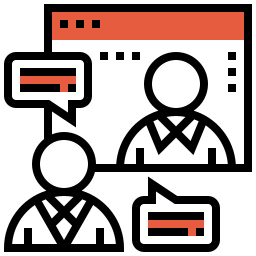In today’s fast-paced digital landscape, staying current with technology is not just beneficial—it’s essential. The evolution of many software platforms is accelerating, driven in large part by the growing influence of artificial intelligence. From personalised insights to automated analytics, AI is not only transforming how we use tools like Tableau but also how quickly new features and capabilities are being developed and released. This rapid pace of innovation can be both exciting and overwhelming. For data professionals, business analysts, and Tableau users of all levels, keeping up with these changes is critical to maintaining relevance, unlocking value from data, realising their investments in licenses, and driving informed decision-making in their organisations. But how do you stay ahead when the software you’re using today might evolve significantly in just a few months? Fortunately, Tableau has built a wealth of resources and community forums to help users stay informed, skilled, and connected, staying true to their #datafam which has been built over several years and initiatives. Whether you’re looking to preview new releases, learn best practices, or engage with other professionals in your field, Tableau offers a wide range of options to keep your knowledge up to date. Here’s a rundown of the most valuable forums and events for staying current with Tableau’s latest features: 1. Tableau Conference (TC) The Tableau Conference is the cornerstone event for anyone serious about Tableau. Hosted annually, this global gathering brings together thousands of data enthusiasts, analysts, and developers to explore the latest Tableau innovations. It’s where new features are often announced and demonstrated live by the Tableau product team with ‘Devs on Stage’. In addition to product keynotes, the conference offers breakout sessions, hands-on training, and community networking. Whether you attend in person or join virtually, it’s one of the most efficient and engaging ways to absorb what’s new and what’s next. 🔗 Catch up on TC25 here: https://www.salesforce.com/tableau-conference/ 2. Tableau on Tour If you can’t make it to the main conference, Tableau on Tour brings the energy and insights of the flagship event to cities around the world, including the UK. These regional events are tailored to local audiences and often feature customer stories, product demos, and Tableau experts sharing practical tips. This format is perfect for users who want access to high-quality learning and networking without the need for long-distance travel. 🔗 Explore upcoming events: https://www.tableau.com/en-gb/community/events 3. Tableau User Groups (TUGs) Tableau User Groups are local and virtual communities where Tableau users connect regularly to share ideas, demos, and use cases. These sessions are often informal, making them a great place for asking questions, solving challenges, and learning from peers. TUGs are typically organised by region, industry, or area of interest—such as Healthcare TUGs or Women in Data or the London TUG (our local TUG). They’re one of the best ways to build a network and continuously grow your Tableau knowledge over time – they also give you a great opportunity to deliver short presentations to small groups of like-minded enthusiasts, should you wish to. 🔗 Join the London TUG: https://usergroups.tableau.com/london-tableau-user-group/ 4. Tableau Community Slack For more real-time interaction, the Tableau Community Slack is a dynamic space where thousands of users—from beginners to Tableau Ambassadors—engage in daily discussions. You can ask technical questions, share dashboards, explore new features, or just stay informed about the latest happenings in the Tableau ecosystem. It’s also a great way to discover quick tips, hear about upcoming events, and connect with Tableau employees and partners. 🔗 Join the Slack community: https://www.tableau.com/community/slack 5. Inside Track Series Looking for a deeper dive into Tableau’s roadmap? The Inside Track Series is a monthly event designed to provide deeper insights into Tableau’s capabilities and roadmap. Hosted by Tableau product experts, these sessions offer technical walkthroughs, live demos, and detailed explanations of new features—often before they become widely available. Perfect for those who want to understand not just what’s new, but why it matters. 6. Release notes Tableau Release notes are a great way to see what features have been released in which versions – allowing you to build a case to download the latest and greatest Tableau. Clearly laid out in categories with descriptions, the Tableau release notes site provides an overview of the key features along with detailed updates, feature releases and hot fixes. 🔗 Feature summary: https://www.tableau.com/en-gb/products/all-features🔗 Detailed release notes: https://www.tableau.com/en-gb/support/releases Staying current matters—across every industry Whether you’re working in manufacturing, healthcare, retail, infrastructure, or any other data-driven sector, staying ahead of the curve is more important than ever. In a world where AI is accelerating the pace of software innovation, Tableau users need to be proactive in their learning journey. Fortunately, Tableau has fostered one of the most vibrant and supportive communities in the analytics space. By tapping into the resources outlined above, you won’t just stay current with new features—you’ll gain practical insights that help you apply them more effectively in your day-to-day work. At Vizify, we help organisations across the UK and beyond turn complex data into clear, actionable intelligence. Our consultants are experts in building intuitive, enterprise-grade dashboards that not only visualise data effectively but also drive meaningful outcomes. Let’s build smarter Tableau dashboards together Whether you’re just getting started with Tableau or looking to scale your analytics capabilities, we’re here to help. From implementation and training to dashboard design and automation, Vizify is your trusted partner in transforming data into decisions. 📩 Get in touch to explore how we can support your data journey.🔗 Learn more about our data analytics solutions. Get industry insights and expert tips straight to your inbox